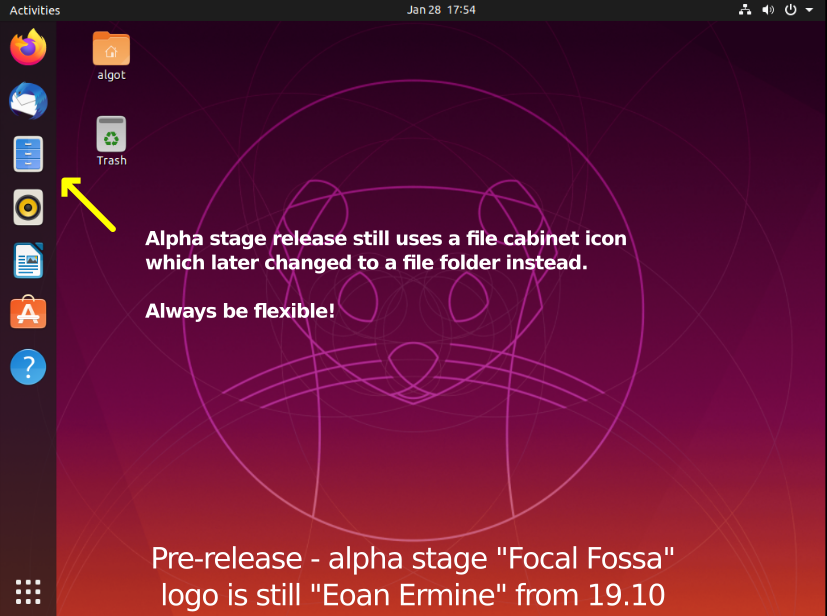
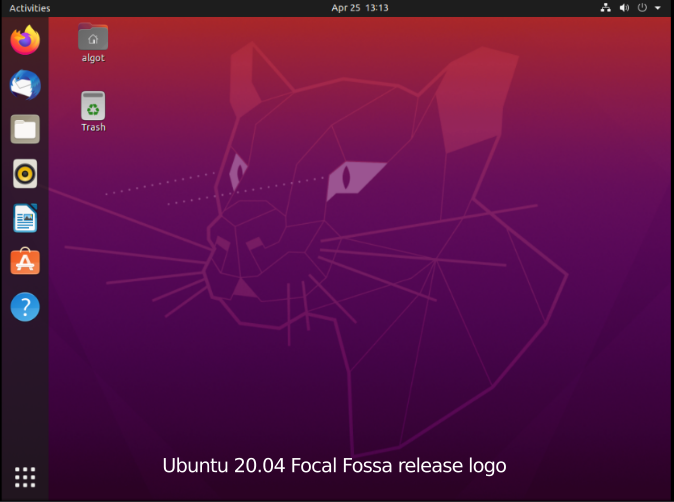
This introductory guide is a NatickFOSS project.
It is a set of web pages introducing computers and highlighting Ubuntu 20.04 which was released in April 2020.
If you have the interest in improving any guide page, please reach out by email with suggestions, corrections and even sections of text to be added.
Thank you to everyone who supports and contributes to this project. Thank you, too, if you read and use this guide.
Preface - As good as any place to start.
The Basics - Read it even if you think you know.
Word Processing 1 - Writing on your computer.
Word Processing 2 - Retrieving what you have written and saved.
Word Processing 3 - Editing what you have written and saved.
Word Processing 4 - Character styling for what you have written.
Word Processing 5 - Changing the look of a whole paragraph.
Word Processing 6 - Checking the spelling.
Word Processing 7 - Heading Styles and Tables of Contents.
File Storage - Where does my work go when I save?
File Storage Background/Theory - Magnets and spinning disks.
Connecting to the Internet - Wired or Wireless connections get you there.
The World Wide Web - Browse the information of the world.
Default Applications - The software you get with a fresh install of Ubuntu Unity.
Installing Software - Installing from the Software Center.
Updating Software - Updating with the Software Center.
Spreadheets Using Calc - Working with data tables and calculations.
Line Graphs with Calc - Visualizing the numbers in a series.
Bar Graphs with Calc - Comparing things against one another.
Pie Graphs with Calc - Showing "parts of a whole."
Arranging a List with Calc - Using Calc for a contact list.
Live Distro on USB - Using UNetbootin to test live GNU/Linux on your PC or Mac.
Hardware - What do you get when you buy a computer.
Glossary - Brief reminders of the meaning of key words found in the sections of this guide.
Credits/License - This guide is designed to share, just observe the proper licensing.
Appendix - Beyond the Basics.
Look to the To Do page for potential sections of the guide. Your suggestions are eagerly solicited: email: algot[AT]runeman.org
Ubuntu is a compilation of GNU/Linux software put together by many developers and distributed by Canonical. Ubuntu is released every six months. The current LTS version version has Long Term Support (LTS). "Focal Fossa (20.04)" will have regular security and stable software updates for a full five years which makes it very good for those wanting a stable platform for important computer tasks. The intermediate six-month releases are only officially supported for nine months each, but will often include the most recent versions of software, sacrificing some stability for having recently added features sooner.
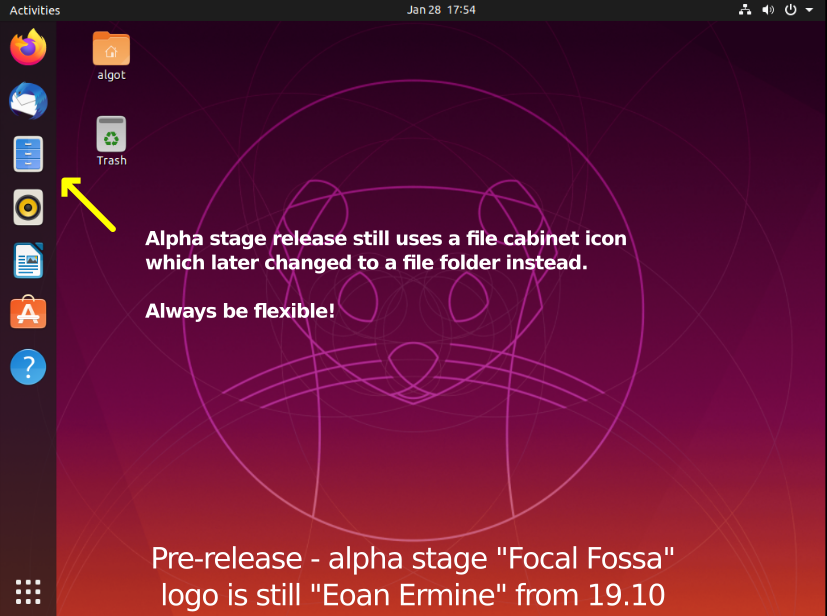
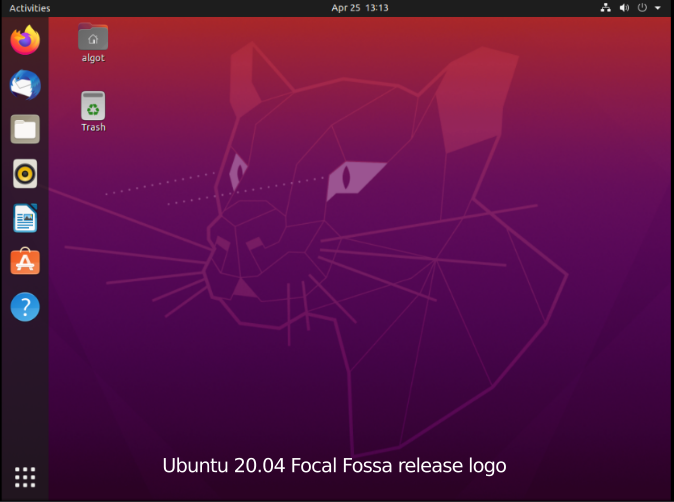
A descriptive style guide has been added to help understanding the usage of various html elements. Refer to it if you wish.
© 2013- Algot Runeman - Shared using the Creative Commons Attribution license.
Source to cite: - filedate: