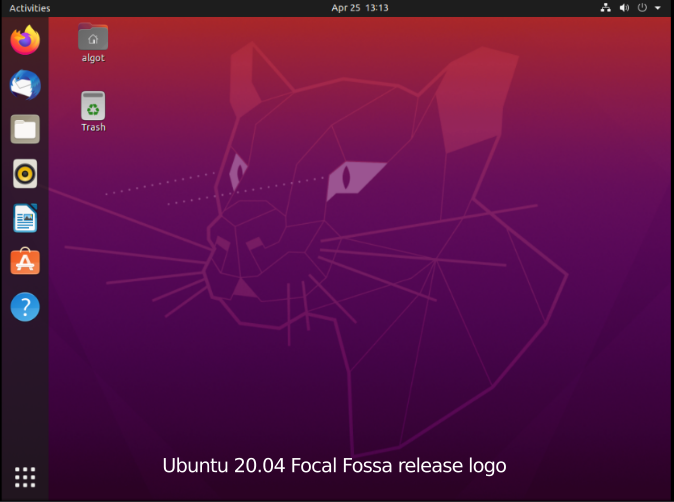
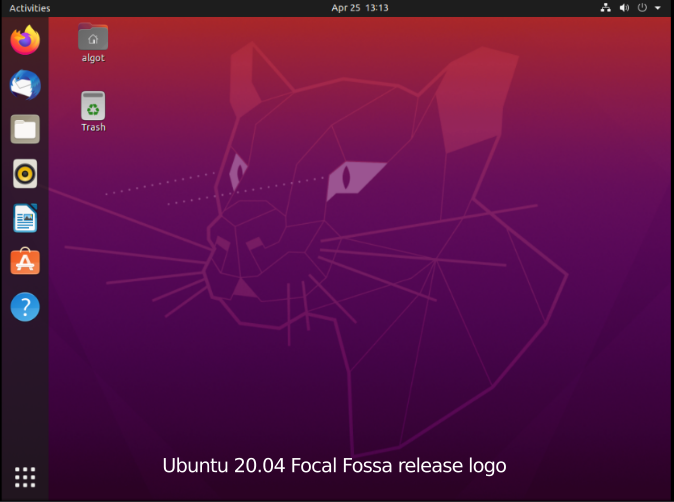
Developed for NatickFOSS GNU/Linux User Group and the Natick Community-Senior Center
Computers are all around us. Cars, televisions, GPS systems, cell phones and hundreds of other gadgets we use daily have computers in them. This guide is focused on the kind of computer called a “desktop” or "laptop." AKA "general purpose" computer.
The ideas included in these pages may apply beyond these two types, but keeping a somewhat narrow focus on the desktop and laptop computers will make things easier to discuss.
The guide isn't complete. It can never be. Please make suggestions to improve it. The guide is being developed to be helpful to a beginning or early intermediate computer user. Some suggestions in it may seem too basic for you. Skip through information you know, but keep an open mind. Everyone learns in their own sequence and they gradually convert the things learned into routines and habits. Reading through this guide, may give you a new trick or two, even if you are comfortable with your computer.
You may copy and duplicate this guide as much as you want. You may modify it and similarly share your version. The text of this guide is provided to you using the Creative Commons Attribution license (CC-BY). Some images have more restrictions, though all parts of this guide use one of the Creative Commons licenses which promote sharing and reuse. Find out more about open licenses like the Attribution license. Please visit the web site: http://creativecommons.org/ (Of course, you'll need to use a computer to do that.)
A more complete explanation of licensing is found on the Credits page.
The guide will attempt to give you a few things:
There is no best sequence for learning to use a computer. This guide attempts to present ONE sequence that includes bits from several concept areas as they overlap. The idea is for the guide to take you through a series of tasks that a person might want to do. Along the way, you'll get instructions for the steps of the task. Your goal should be to read a step and then try to actually do the step with your own computer or in a computer lab where a lab support person can help you. That person may even offer a different order of steps. Please listen and explore. By personal exploration, you will build the skills you want.
There is no single "proper" sequence.
You need to recognize that computers are general purpose information processing tools. You will expand your skills through regular use, and you will develop your own habits. What confused you at an early stage will seem normal as you build your skills. You will develop your own routines.
When possible, you may benefit from working with another person. Some things are easier to understand when you see someone else do a series of steps. Written directions will not always be the easiest way to learn something.
© 2013- Algot Runeman - Shared using the Creative Commons Attribution license.
Source to cite: - filedate: