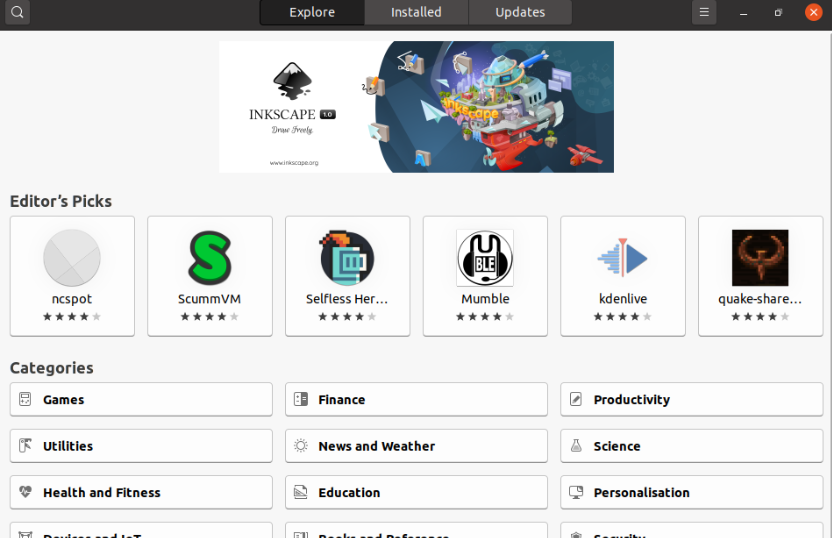
Ubuntu is a distribution of GNU/Linux, and the Canonical package management team has chosen a set of useful software that gets installed during the initial setup. Canonical is the company behind the Ubuntu distribution. Most software is constructed from several parts which are also called dependencies. The package managers work to ensure that each element of the package works without problems.
There are thousands of other FOSS programs.
Ubuntu, just like Fedora, openSUSE or any GNU/Linux should be considered a "base" distribution. There's no point in shipping every program. That would just slow down the initial install. Almost everybody adds tools pretty quickly so the new computer is ready for their workflow.
It is your choice how you decide to customize the set of software. You should install software to do the jobs you need to accomplish. Fortunately tons of useful software is available from the Ubuntu Software Center servers.
The Software Center offers "Editor's Picks" selections and several popular categories. You can spend hours looking around. The software center also has a very easy way to search. After you click the launcher to open the software center, just begin to type a program name (if you know it) or a more general category name like "movies".
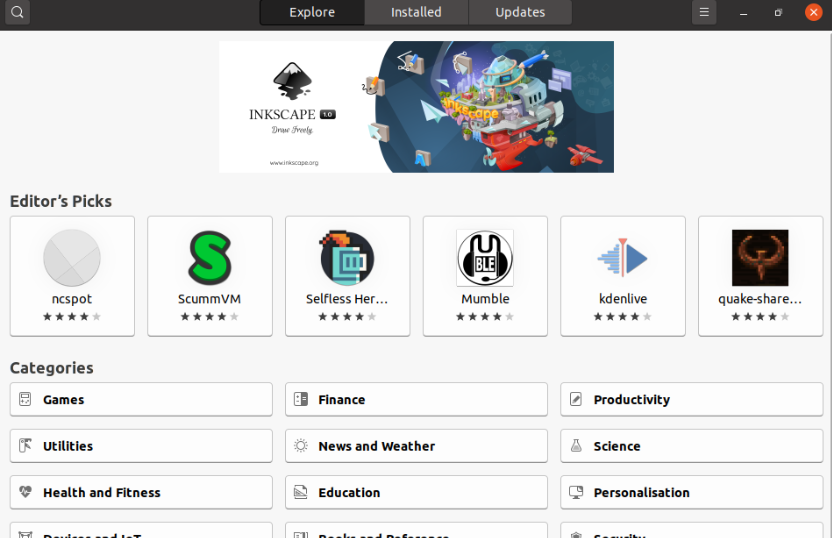
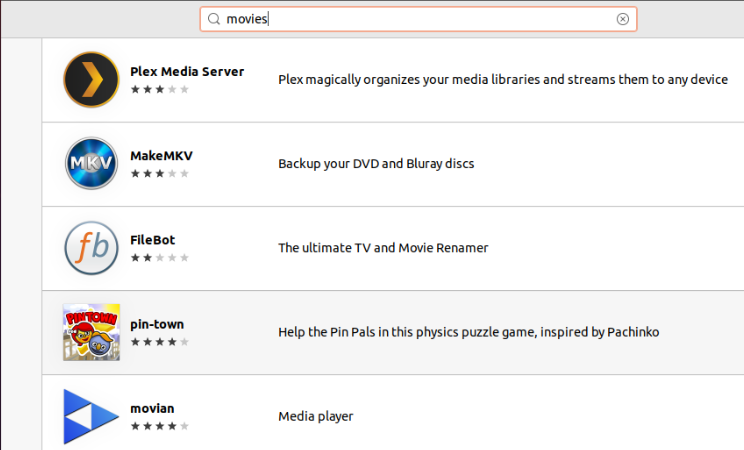
Be careful. Follow a trusted recommendation from a more advanced user. Also note that not ALL available software will be Open Source.
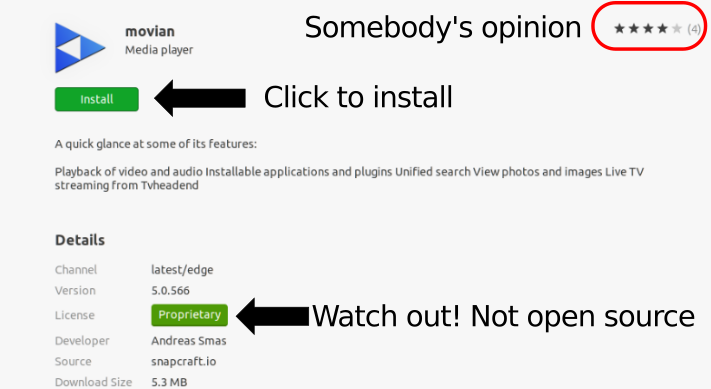
Ask friends. Visit your local FOSS user group like NatickFOSS. The more you explore, the more you will uncover.
Open the Software Center and type in the name of the program. (the text entry line will appear automatically as you start to type. I'm going to add VLC, in my case. It is a superb video and audio player.
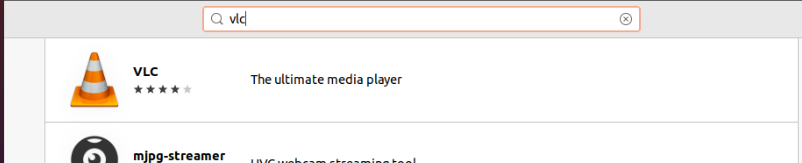
Click on the VLC icon to see more details.
Click on the install button IF you think it's right for you.
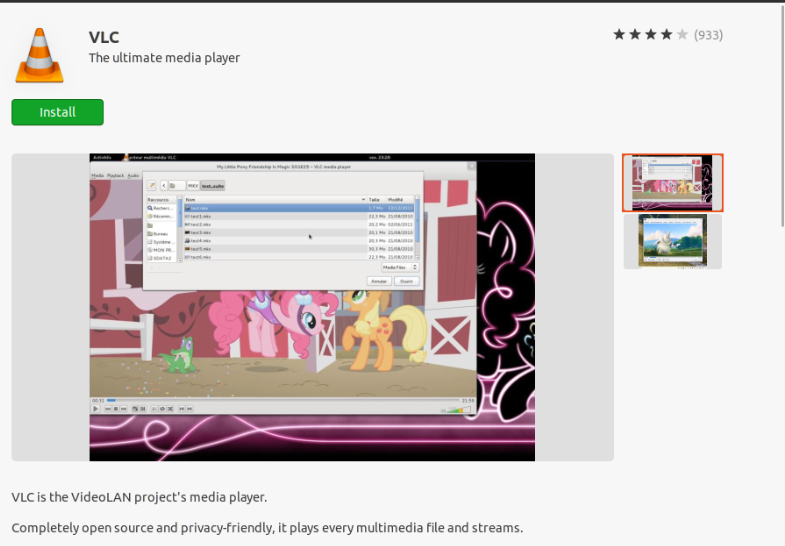
You need to know the system "root" password to install new software. Otherwise, on a shared computer, ask the local tech staff to do the install for you.
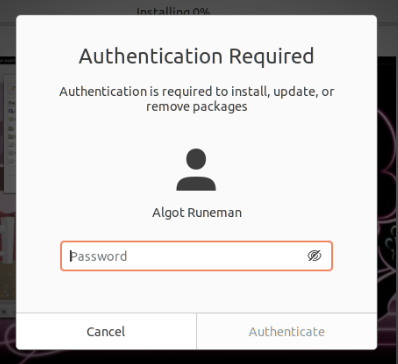
The new software will download from a server approved by the makers of Ubuntu. Once your software is on the computer, you can use it as you wish.
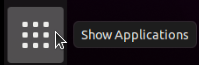
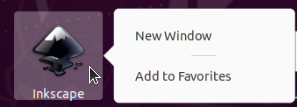

Moving the new icon up the column can be done, but it involves a tricky sequence of clicking and dragging. Ask! your local guru.
© 2013-- Algot Runeman - Shared using the Creative Commons Attribution license.
Source to cite: - filedate: