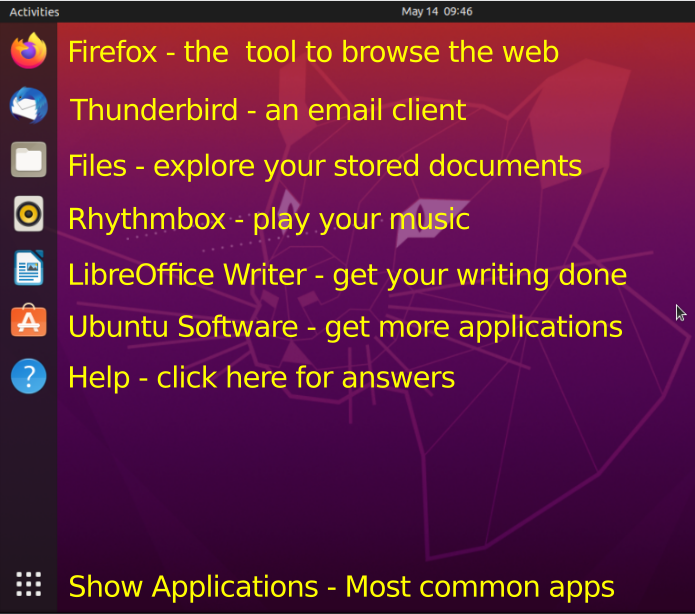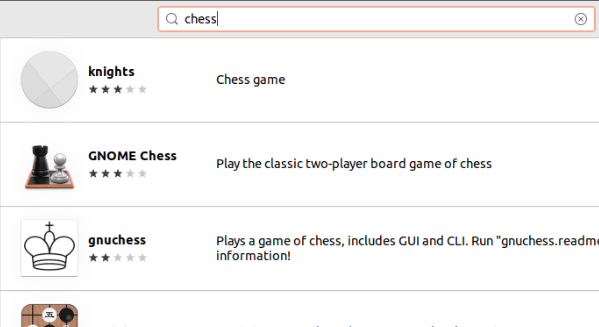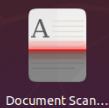Introduction to Computers Using Ubuntu
Default Software
To use any general purpose computer, you need software. This page lists some (not all) of the major software packages that are installed when you do a fresh install of Ubuntu 20.04.
Favorites
At the left edge of the screen, there is a column of icons whose purpose is to launch your favorite applications. Ubuntu developers decided that a small selection of programs should get you started.
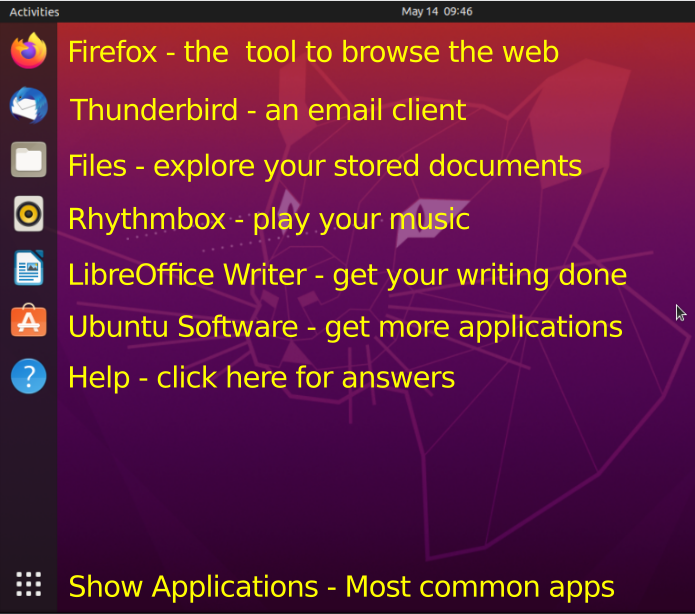
There are, of course a HUGE set of other applications/programs/utilities available. Let's look at some of them.
Office Suite
Ubuntu has the LibreOffice suite.

|
LibreOffice Writer
The core of a business suite is the word processor. With it, you write business correspondence, compose reports, etc.
|

|
LibreOffice Calc
To make the charts and graphs for your reports, there is the spreadsheet tool.
|

|
LibreOffice Impress
To give all those board meeting presentations.
|

|
LibreOffice Draw
When you need to create basic designs for your logo or a fancy report cover, start here.
|
Games
Ubuntu's defaults are pretty basic.

|
Aisle Riot Solitaire
Solitaire is one of the best ways to practice mouse skills. Of course, you also get to play solitaire (Klondike [the one most people know], Freecell and a dozen more variations). The program includes rules, too in the help menu.
|

|
Mahjong
I know it is a very popular game from China. Don't ask me how to play, though.
|

|
Sudoku
The objective is to fill a 9×9 grid with digits so that each column, each row, and each of the nine 3×3 subgrids that compose the grid (also called "boxes", "blocks", or "regions") contain all of the digits from 1 to 9. The puzzle setter provides a partially completed grid, which for a well-posed puzzle has a single solution. The objective is to fill a 9×9 grid with digits so that each column, each row, and each of the nine 3×3 subgrids that compose the grid (also called "boxes", "blocks", or "regions") contain all of the digits from 1 to 9. The puzzle setter provides a partially completed grid, which for a well-posed puzzle has a single solution.
|

|
Mines
This logic game asks you to locate mines on a grid. It was made popular on early Windows computers. This is a clone of that game.
|

|
Chess
Chess is NOT among the standard applications. Either the Canonical staff which makes Ubuntu isn't a chess crowd or something. Chess is not one of the base-install games.
However, you can find rated open-source chess programs through the software center along with many more games.
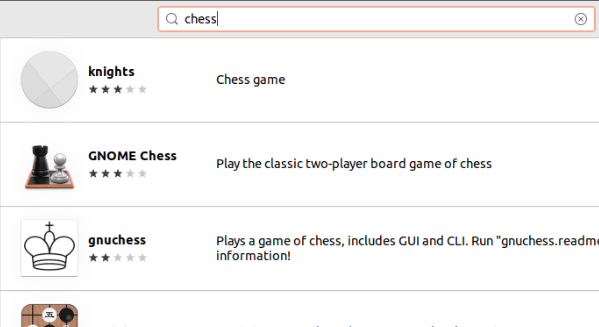
|
Miscellaneous

|
Rhythmbox
Attach some speakers to your computer and you can listen to music as you work. Rhythmbox gives you access to all the audio files on your computer and to Internet Radio, too. Your laptop has built-in speakers, but use headphones when in public places. What if the rest of us can't stand your favorite group? Music is so much a part of most peoples' lives that the Rhythmbox app is in the default launcher at the left of the Ubuntu desktop.
|

|
Shotwell
Your digital camera has helped you get so many great pictures, you need help organizing them. Ubuntu comes with Shotwell which is going to let you add tags to the digital images so they are easier to find later. You can tag and search for all the photos of Aunt Marge wearing that big straw hat, for example.
|

|
Videos
All those home videos you took are available to you. Why not watch them? "Videos" is how Ubuntu now identifies this application. The developers call it "Totem". Be patient. FOSS developers are not necessarily thinking about the end user when they name their projects. Ubuntu previously used "Movie Player" to help the beginner and most ordinary users. At some point, you will probably find a program that you adore. You'll use the same name for it that the developers do. When that happens, you know you are part of the in crowd.
|
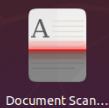
|
Document Scanner
If you have a scanner, you can use it to make copies of old photos, make digital images of checks you want to access quickly at tax time. Simple Scan gets you going. Once the paper document is a digital image, you can, with a bit more effort, convert the captured image of the printed words using optical character recognition (OCR).
|
The list could go on, but getting used to doing on line searches is an important skill for you as you move ahead. Find out what applications other FOSS users can't do without. Patiently read through the blog posts and forum discussions you encounter. You will run into people who praise a tool that others say is junk (or worse). Some of the information will be out of date. Check the date of the links you are offered in your searches. Try to find the most recent ones.
What do I do to add a program?
Installing Additional Software
© 2013- Algot Runeman - Shared using the Creative Commons Attribution license.
Source to cite: - filedate: