Distributions
Linux is distributed by many different groups, sometimes even by individuals (see KNOPPIX below). Many distributions come from corporations like Red Hat, Canonical and Novell.
Others are distributed by teams of developers who want to package a particular group of programs. It is possible for you to pull together program packages from the distribution sources on your own, but it is often easier to start with a package set that an expert uses to get their own work done. If you want to do similar work, starting with their favorite tools is a good beginning.
Many people decide to sound "in the know" and say "distro" instead of distribution.
These are a few links to well-known distributions.
- Ubuntu - Canonical "Unity" desktop and server linux
- Kubuntu - Canonical KDE desktop
- Red Hat Enterprise Linux - Red Hat Gnome desktop and enterprise server linux
- CentOS - a community enterprise version based on the Red Hat distribution
- Fedora Project - community incubator project from which the official Red Hat Enterprise draws
- OpenSUSE - Novell KDE-based distribution
- Debian - significant community distribution used as the basis for many other distributions, including all the '-buntu' flavors.
- KNOPPIX - one of the first "Live" distros, known for troubleshooting other systems
- Damn Small Linux - one of several distros specifically built for older computers - using applications with smaller "footprints"
Distrowatch maintains a list of the top 10 (by usage/download) UNIX-like distributions. The list changes, of course, because popularity is a fickle thing. You can use the site to find out about any of the known distros. Distrowatch gives a useful description of what makes each distro different. Exploring the site will get you started finding just what your heart desires.
One example of specialty distributions is FreeNAS. The distro is based on the highly secure and stable BSD operating system, an open source UNIX version. FreeNAS provides network storage for users with any combination of the popular desktop systems, including Windows, Macintosh and Linux. It gives a small business or power-user family the chance to have shared storage on a computer. It is a great way to put an older computer to use after upgrading the desktop machine. Just get a couple of high capacity hard drives. Put them into the old machine. Install FreeNAS. Away you go.

![[ Celebrate 30 years of GNU! ]](https://static.fsf.org/nosvn/misc/GNU_30th_badge.png)
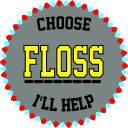

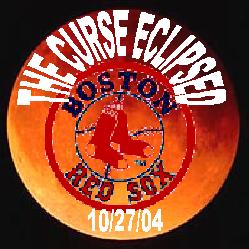
![[FSF Associate Member]](http://static.fsf.org/nosvn/associate/fsf-10299.png)


