Web Feeds
Article Sections
Feed Readers/Aggregators
Finding Web Feeds
Step-by-step Example
What are Web Feeds?
Web Feeds are a way for you keep track of updates to the web "content" you enjoy.
Bloggers, podcasters and some news organizations are among the people who create regular information updates. Web feeds are one of the ways web sites can let us know about each update. Many may also offer the option to get email notices (if you are willing to give your email address to them.) Email subscriptions are often called "push" subscriptions. Web feed is a "pull" style of subscription. Push notifications send out to a known subscriber list. Pull techniques are a bit more anonymous because you are merely accessing a file on the provider's server, similar to accessing any web page.
Web sites which publish a feed may promote it with the feed icon introduced by Mozilla, many years ago, in the Firefox browser to help you know the site offers a feed.
![]()
Really Simple Syndication (RSS) is the original feed standard, creating files in a markup language known as Extended Markup Language (XML). A more extensive standard known as Atom Syndication Format which also uses XML, but it has not replaced RSS feeds. The two are both in use.
For those who prefer video intros, I recommend watching: A quick video introduction to RSS Web feeds from Youtuber "Growth Origin" and another from Nick at "The Linux Experiment" (especially from 4:05 minutes into the video).
Getting the Feeds - Feed Reader Software
Feeds are not intended to be read directly by humans. Instead, feeds are formatted so they are "machine readable". That actually means a software application on your computer or in the cloud, where you have an account, will periodically check to see if the sites which interest you have new "content". The software is often called a "feed reader" or "aggregator".
Firefox used to incorporate the "Live Bookmarks" feed reader, but no longer does. Mozilla has a list of add-on options. I have been told that Vivaldi and Opera browsers have feed reader features.
There are also feed reader applications not built into a specific browser.
One type of feed aggregator is cloud/server based. You sign up for a service or install your own aggregation software on a server. Then you set up the feeds you want to follow. Then you point your browser to the account you have on the service/server. That makes your feeds accessible from all your computers/tablets/phones. Many of these services have dedicated client software, too.
The lists are not curated.
I am not a feed reader expert. I've pulled the lists together for a NatickFOSS presentation. Perhaps there will be members who decide to try each and report back.
- Feedly has both a limited free tier and paid levels.
- theoldreader also has levels of service.
- MiniFlux - open source, self-hosted server software
- FreshRSS - open source self-hosted server software.
- Kustosz offers a self-hosted server.
A second type of feed reader is an application installed on your own computer. You cannot quickly access or synchronize feeds between devices, though.
- Akregator is make by developers in the KDE team.
- Newsflash is a Gnome application.
- QuiteRSS Runs on Mac, Windows, and several Linux distros.
- Thunderbird is best known as an email client, but also integrates a feed reader. It is the one I currently use.
I bet there are many more you can find, too.
Finding Web Feeds
Not all web sites have feeds. I believe some cloud/server aggregators offer the option to create feeds by watching for changes in the site you tell the server you want to follow.
Ordinarily, it is up to you to enter the web address (URL) of a valid feed. Feeds are carefully formatted text files which are not intended to be read "as-is" by humans. Instead, the software which checks the feed displays the information into typical web page components, showing the title of each feed article and a brief description along with a link that takes you directly to the original full article, blog post, podcast or video.
Maybe you can find what you are looking for by doing a search for the site and adding "RSS feed" to the search. You can learn about feeds from a page like RSS.com's blog
Generally, you will need to patiently check for feeds, adding interesting ones over time. Explore each site to find out if they offer feeds. Check the site's FAQ page, perhaps.
A step-by-step example:
- Install a feed reader application:
I won't be demoing that. I'll use Thunderbird, a program I already use for email and feeds.
The details won't match exactly if you choose another feed reader. - Find a feed URL.
Some sites let you know they have a feed. Others may not. A lot of blog sites use Wordpress. Wordpress.com automatically offers a feed for every blog site they host.- For my blog, the feed URL is https://runemanations.wordpress.com/feed/
- For some sites, it is not obvious. The Eyewall is a blog about weather and focused on tropical storms/hurricanes. It was not obvious that it was a site based on Wordpress, but it did have a contact form. Matt Lanza, one of the meteorologists writing the site posts, quickly replied telling me that the link was https://theeyewall.com/feed/
- If you think a blog is possibly using Wordpress, try adding /feed at the end of the basic site name.
Note that this trick also works for blogs using Substack for subscription-based writing. https://www.oneusefulthing.org/feed/ - I tried the trick with this address: https://theinnovativeeducator.blogspot.com/feed/ which didn't quite work, but did get a page error (404) which, helpfully, provided the actual web feed link!
- Set up a new feed account(Thunderbird specific)
- Choose to Manage Feed Subscriptions
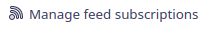
- Enter the feed URL into the appropriate place in the form and click the Add button.
(The Title will automatically fill in from the feed.)
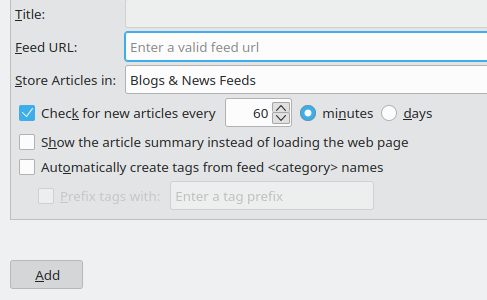
- Choose to Manage Feed Subscriptions
- Explore the posts you have collected!
Note that each feed will have its own kind of description, but will offer you a link to the original post.
As mentioned, web feeds need not point to any particular kind of regularly updated information. Blog posts have often had feeds, but there are also two other types of information that Web feeds made more accessible, podcasts and videos.
Podcasts
Podcasts are audio, and may be voice or music (perhaps a combination). A feed "reader" does not usually do more than provide the link to an audio file on the Internet. Following a link to an audio file (MP3, ogg) may automatically launch your preferred audio program.
Podcast feeds benefit from being imported into an application which can play the audio. Linuxhint.com has a list for Ubuntu users.
The popular audio and video player software, VLC, has a lesser known ability to subscribe to podcast feeds as described in this Makeuseof podcast article.
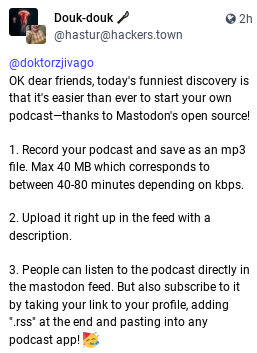
Videos (vlogs?)
Several of my feeds are for Youtube channels. Youtube does not make feed URLs obvious. You need to find the channel_id. I have found it is "easiest" to view a channel's page source (<Ctrl+U> in Firefox.) and using "find" to locate it. My experience has been that it is near the end of the source page.
It is my experience that viewing the source of a Youtube page can take a long time to finish "loading". I pre-captured an example link: https://www.youtube.com/feeds/videos.xml?channel_id=UCckETVOT59aYw80B36aP9vw (Woodworker, Mattias Wandel) to show you the format you are looking for. If you do the find with everything but the final actual ID, https://www.youtube.com/feeds/videos.xml?channel_id= you will get to the channel's link which can be copied with a right click and then pasted into your feed reader.
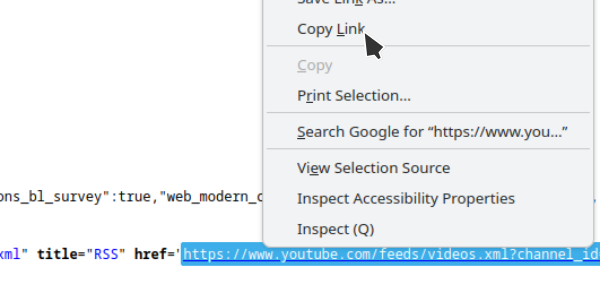
How about the NatickFOSS videos?
Group member, Dennis Payne, has recorded and posted our meetings for all of us to view later. Here's the link to use: https://www.youtube.com/feeds/videos.xml?channel_id=UC3c123aP1c7lH9NHMGqobgA so you don't need to look it up.
NPR Podcasts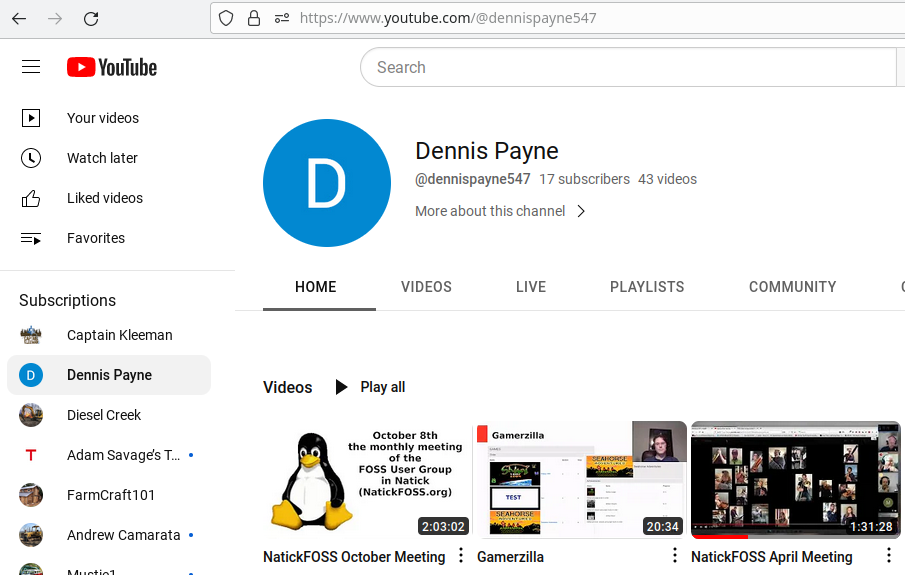
Additional Resources:
Washington Post feeds
Thunderbird Feed Help
LiveJournal Feed List