Disabling Privacy Preserving Attribution
A "Feature" of Firefox 128
Privacy Preserving Attribution is an experimental way to provide advertisers a way to collect data about ad views without revealing a particular user's identity.
It is enabled by default in Firefox 128.
If you do not like this feature, you can turn it off.
This example is for Firefox 128.0.3 (64bit) running on Ubuntu. The steps should be similar on another platform.
- Open Firefox and check the "About Firefox" option in the Help menu. Selecting that option will show the popup.
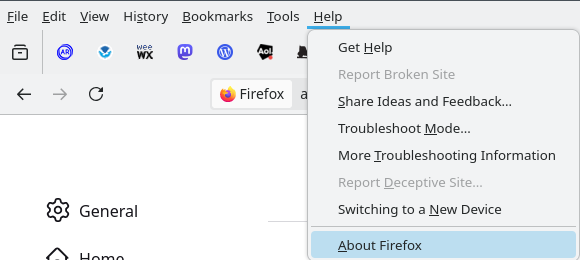

- Go to the top right corner of the menu bar and open the "hamburger" Application Menu and select the Settings option.
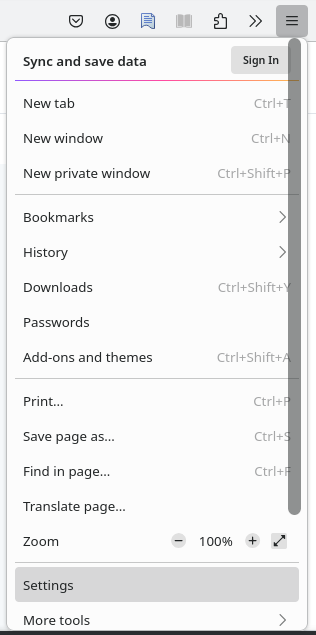
- Select Privacy and Security from the list at the left and scroll down until you get to "Website Advertising Preferences". Click to remove the check mark to disable the data collection.
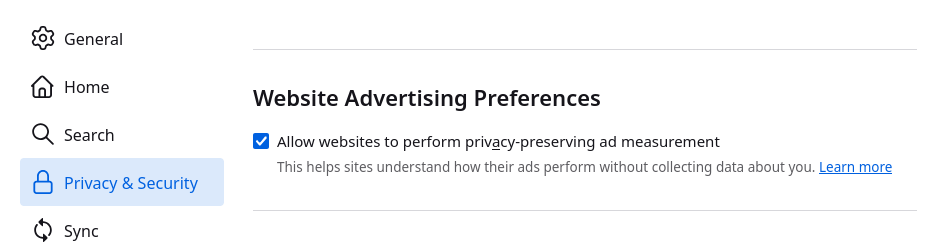
- Click "Learn more" for an article from the Firefox docs.