Home > Programming > 3D Central > Tesla Charger Lock

Tesla Charger Locking Ring
A friend drives a Tesla. He loves it, but has encountered a problem when charging it from a charging station with the SAE J1772 plug. People can disconnect the plug from his Tesla adapter, leaving him with only a partial charge. The charging adapter, itself, is something a Tesla owner buys.

He looked around online for a solution and came up mostly empty. He knows I have a 3D printer, so he asked if I could make something that could solve his problem. (The Tesla Logo is for the fun of it.)
Jerry tells me this project fits the bill.
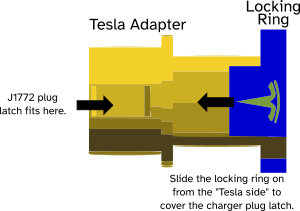
- Connect the J1772 charger plug to the Tesla Adapter.
- Slide the locking ring up the other side of the adapter to cover the latch.
- Insert the adapter into the Tesla charging socket.
- Charge!
- Disconnect from the Tesla.
- Slide the locking ring off.
- Disconnect the charger plug.
Available Files:
tesla-locking-ring.scad - tesla-locking-ring.stl appx. 1.5hr to print on Lulzbot Minitesla-t.svg - the SCAD file expects to import this file.
(In most browsers, right click each file you wish to download and select "save-as" from the menu options.)
SCAD files for study/modification and STL files for quick prints
GPL3 License