3D Central
Snowflakes
If you fancy something quick to print last-minute for the season, these might be just the thing, taking less than half an hour each to print. They are light and can be hung just about anywhere.
The project's OpenSCAD code is nothing fancy. Version00 is just fourteen lines of code. It consists of one module to create a thin diamond shape using polygon() with a second, smaller polygon removed using difference().
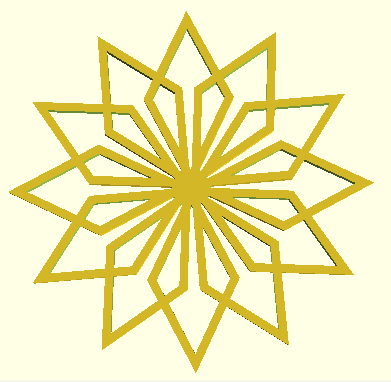
Snowflake00
module diamond(){
difference(){
linear_extrude(2)
polygon(points=[[0,0],[10,20],[0,40],[-10,20]], paths=[[0,1,2,3,0]]);
translate([0,4,-.5])
color("black",1)
linear_extrude(3)
scale([.8,.8,1])
polygon(points=[[0,0],[10,20],[0,40],[-10,20]], paths=[[0,1,2,3,0]]);
}}
for(k=[0:30:360]){
rotate([0,0,k])
diamond();
}
Snowflake01
In version zero, the diamonds overlapped in an interesting pattern, but to get six which would connect, the dimensions needed to be changed so the diamonds were wider.
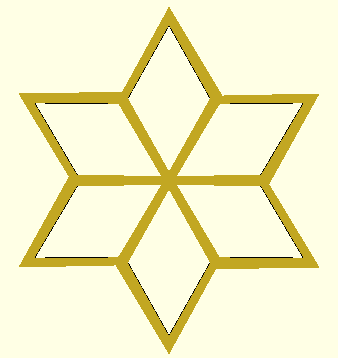
module diamond(){
difference(){
linear_extrude(2)
polygon(points=[[0,0],[12,18],[0,38],[-11,18]], paths=[[0,1,2,3,0]]);
translate([0,2,-.5])
color("black",1)
linear_extrude(3)
scale([.9,.8,1])
polygon(points=[[0,0],[10,20],[0,40],[-10,20]], paths=[[0,1,2,3,0]]);
}}
for(k=[0:60:360]){
rotate([0,0,k])
diamond();
}
Snowflake02
Version one seems a little plain. It made sense to increase its complexity, so there is a second ring of diamonds for version two.
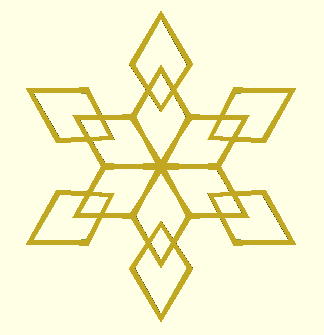
module diamond(){
difference(){
linear_extrude(2)
polygon(points=[[0,0],[12,18],[0,38],[-12,18]], paths=[[0,1,2,3,0]]);
translate([0,2.55,-.5])
color("black",1)
linear_extrude(3)
scale([.8,.85,1])
polygon(points=[[0,0],[12,18],[0,38],[-12,18]], paths=[[0,1,2,3,0]]);
}}
// outer
module outer(){
for(k=[0:120:360]){
translate([sin(k)*20,cos(k)*20,0])
rotate([0,0,k*2])
diamond();
}}
// inner ring
for(k=[0:60:360]){
rotate([0,0,k])
diamond();
}
// outer ring
outer();
rotate([0,0,60])
outer();
Available Files:
SCAD files for study/modification and STL files for quick prints
snowflake00.scad - snowflake00.stl - appx 25 minute print timesnowflake01.scad - snowflake01.stl - appx 20 minute print time
snowflake02.scad - snowflake02.stl - appx 25 minute print time
snowflake02-4.stl - a set of four half-size flakes - appx half an hour to print
GPL3 License