 Tell
me how to download the PDF version of a bumper sticker,
please. Tell
me how to download the PDF version of a bumper sticker,
please.
 These directions are for the
Windows 95/98 operating system, or later using Internet Explorer as the browser. These directions are for the
Windows 95/98 operating system, or later using Internet Explorer as the browser.
![[ 1 ]](../images-std/1.png) Point to the link with
the mouse pointer and tap (click) the right button on the
mouse instead of the left button you usually use. Point to the link with
the mouse pointer and tap (click) the right button on the
mouse instead of the left button you usually use.
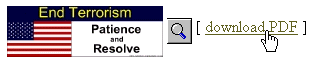
 A menu of options will appear which includes
the choice to Save Target As... which
means you'll be able to choose a location for the file to
be saved on your own computer's hard drive. (Firefox browser says Save Link as...). A menu of options will appear which includes
the choice to Save Target As... which
means you'll be able to choose a location for the file to
be saved on your own computer's hard drive. (Firefox browser says Save Link as...).
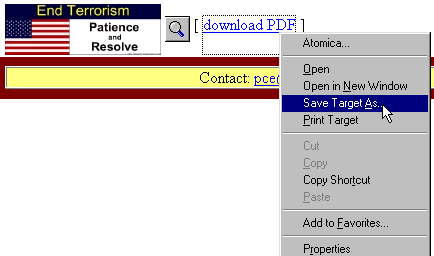
 Select an appropriate
location for the file and when you click the save button
the file will save on your computer. Select an appropriate
location for the file and when you click the save button
the file will save on your computer.
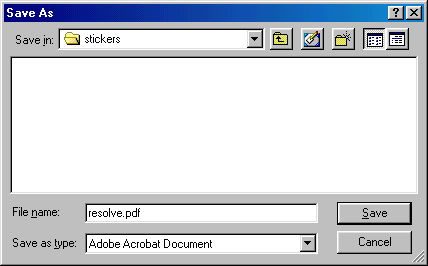
 Open the bumper sticker file from your
computer's hard drive in Adobe Acrobat Reader and print
it. Remember to set the page to horizontal (landscape). Open the bumper sticker file from your
computer's hard drive in Adobe Acrobat Reader and print
it. Remember to set the page to horizontal (landscape).
|

