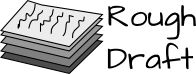
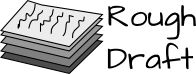
Content text: refer to Style Guide
Ubuntu 20.04 uses the Desktop Environment called Gnome Shell for the release.
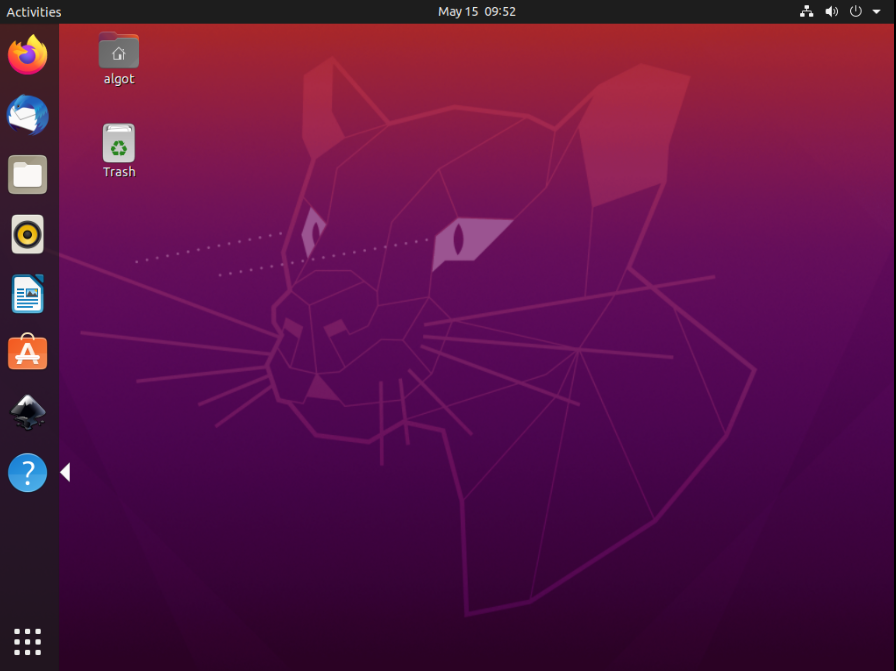
However, Canonical supports several alternate "flavors" which use the same core, but change key elements of the desktop to serve specific groups of users. Notably, some desktop environments use simpler pieces of operating system software to work faster on older computers. The basic Gnome Shell environment is designed for recent computers.
[For explorers] - Tasksel is a tool which allows a power user to install more than one desktop environment on top of the base Ubuntu install. It lets you choose which DE will be active for a given session.
Advanced techies are able to use virtual machines (QEMU/KVM) or other methods to explore...This set of pages is being developed in this way.
Other advanced techies split their hard drive storage into several bootable partitions as the way to explore, compare and test full operating system installs. It is possible to run Ubuntu "side-by-side" in this way. It is often called doing a "Dual Boot" setup. Multi-boot partitioning just takes this step further.
References:
Linuxconfig Article
Tasksel Article
© 2013- Algot Runeman - Shared using the Creative Commons Attribution license.
Source to cite: - filedate: