Look for this rough draft image on other pages which are known to be incomplete.
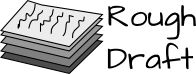
By its nature, this page will consistently be "rough draft" status.
Look for this rough draft image on other pages which are known to be incomplete.
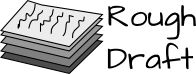
This page combines with the list in the Table of Contents to expand the guide.
If you wish to push the work in a particular direction, please contact the author by email.
It is also important to begin adding links in some or all of the guide sections to more advanced material. This guide is intentionally a beginning, low key guide. It can also be the stepping stone to more. There is LOTS of great information out there on the Internet.
The Internet seems to offer an easy way to capture good material for your own use. That is true. However, the Internet has a whole lot of material with all rights reserved. That means you are not allowed to re-publish the work, particularly if you do not give proper credit. “Fair Use” rules are something to consult before planning to publish material you compile from many sources.
Fortunately there are many Internet sources which specify a liberal reuse license. The most well-known of these licenses are from Creative Commons.org. This guide has been carefully put together from elements which have a Creative Commons Attribution license. You may copy freely and paste, the parts into your own work, as long as you tell what you did and give credit to the original author(s). It is generally done with a line announcing the credit, either right below the copied item or in end notes. You should also refer to your preferred style manual for formal citation expectations.
If you are an educator, be particularly aware of your responsibilities. Students will emulate your actions. If you are careful about copyright, you encourage them to be careful as well.
© 2013 Algot Runeman - Shared using the Creative Commons Attribution license.
Source to cite: - filedate: