Updating your Forum Password
If you forget your user name, contact the forum administrator, me, using the email listed at the bottom of this page. But if you only forgot your password, there is a built-in procedure to fix that problem on your own.
The first step is to go to the forum (See the link on the home page at runeman.org. Once there, click the login link at the top right corner of the window.
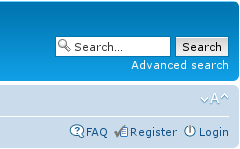
The next step is to click the link which says, "I forgot my password."
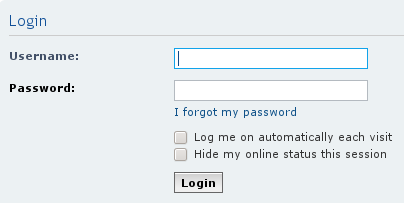
Then supply the username for your forum account and enter the email address you used when you signed up.
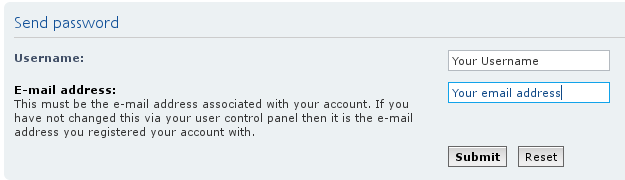
The forum software will send you an email which contains a randomly generated password.
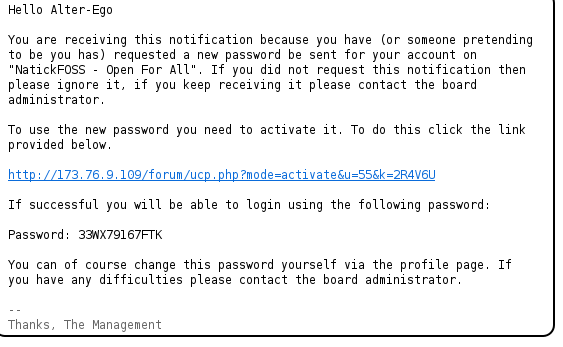
You can simply move ahead using that password to log into the forum, but it isn't probably as memorable as you want. It is a strong password, but its randomness makes it too easy to forget. When I make up passwords, I use semi-random elements which are easier for me to remember. For example: Korn8*coB is easier for me to remember because I can more-or-less pronounce it. It is "corn cob", just spelled oddly with an inital capital K and a final capital B. Stuck into the middle are a digit and an asterisk. This kind of password is recognizable to a human, but still very difficult to guess, about as difficult as the randomly generated sort of password sent to you from the forum system.
If you decide you want to change the password, go to the User Control Panel and get to the "Edit account settings" option on the profile tab.
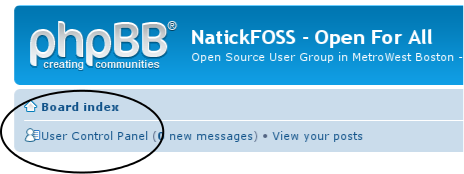
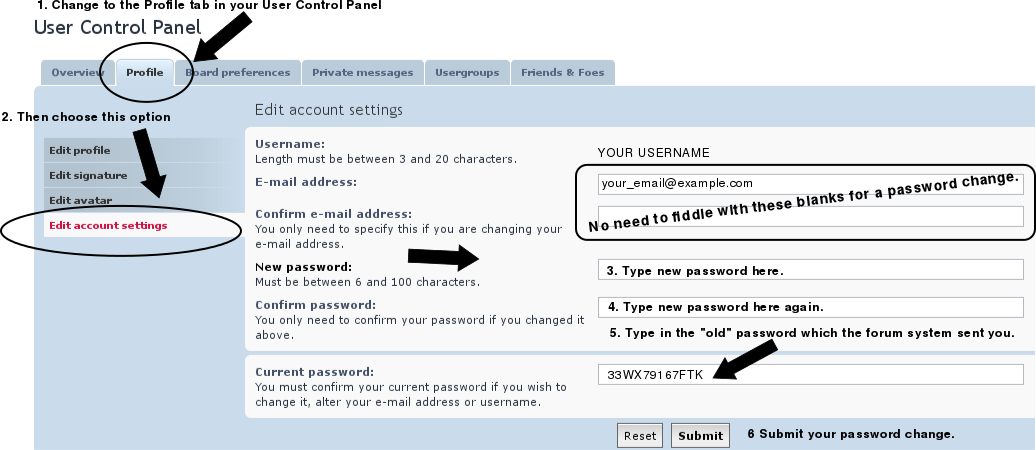
Please grab me at any NatickFOSS meeting if you have questions.
Copyright 2013 Algot Runeman, licensed for wide reuse with the Creative Commons Attribution license. Feel free to use, remix and repurpose this information. All I ask is that you acknowledge the author and the source shown below when you reuse it.