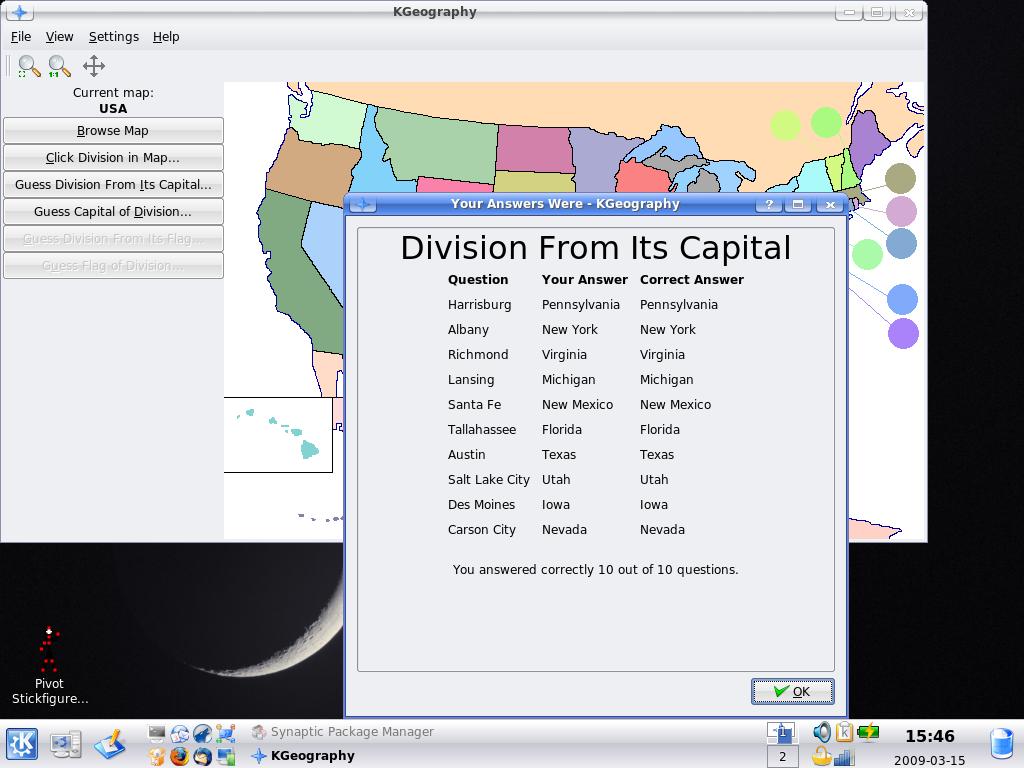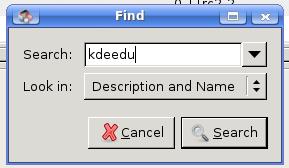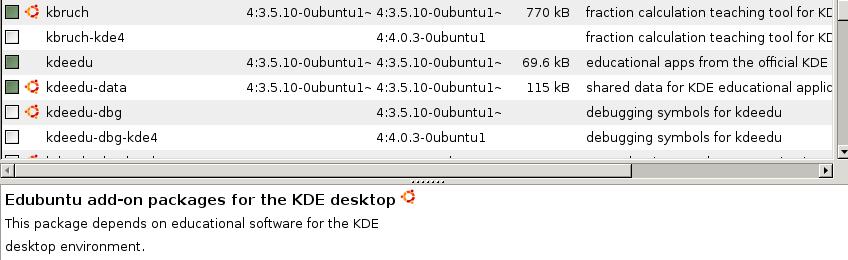Open Source Geography Software for KDE and Linux
Open Source Geography Software for KDE and Linux
History/social
studies is not quite map "crazy", but every classroom I stepped into
during my own education had at least one roll of maps hanging from
hooks in front of the blackboard. Teachers used to unroll the map that
applied to the topic of the day and used one of those pointers with a
rubber tip to direct out attention to the place they wanted us to talk
about.
Knowing where states and countries are is the basis of the topic Geography.
Kgeography is one program of the KDE education "package" that KDE
programmers have developed. Basic, but very important. I have heard
statistics that suggest most high school graduates don't know much
about where the states are of their own country, cannot identify them
if given a country map with the state outlines.
You can choose
from many different maps such as the USA, Africa, Europe, etc. In my
case I chose the USA because it is my home country, and I have studied
the states a bit. We had placemats of the USA for dinner with our
children. I selected the game to identify the state when given a state
capital. You will notice in the following image, the word "Division" is
generic since here it applies to the states of the USA, but if you
chose to play on the map of Europe, the divisions would be the
countries there.
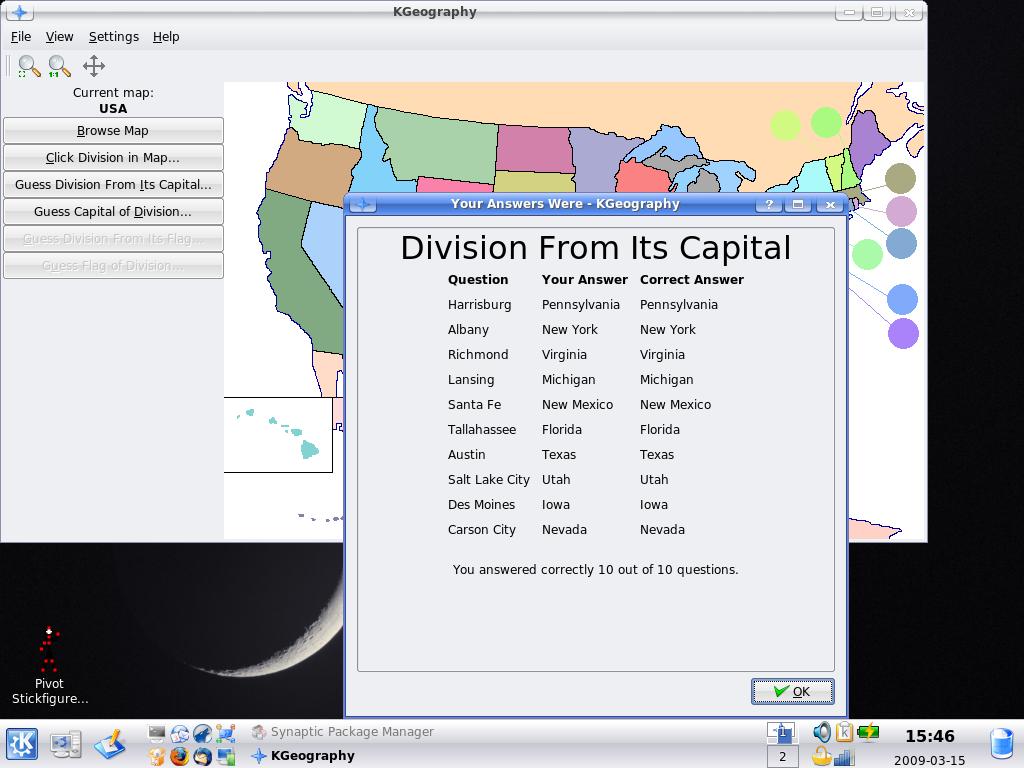
There
is much more to the program, of course. You and your students or you
and your own children will enjoy this one. Of course, because you use
this program your students/children will be among the best when it
comes to basic geography quizzes given after high school.
Installation
On
a Linux system, particularly one running KDE desktop, installation of
Kgeography is as easy as using your distribution's package manager
software (such as Synaptic) and selecting the kdeedu package [1].
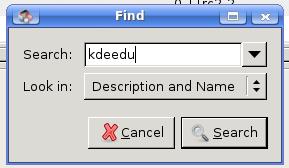
This
search leads to a list of options. I needed to scroll down a bit to
find the kdeedu package. Mine has been selected here. You will need to
click the small square at the left to put a check mark there and then apply the selection to start the install.
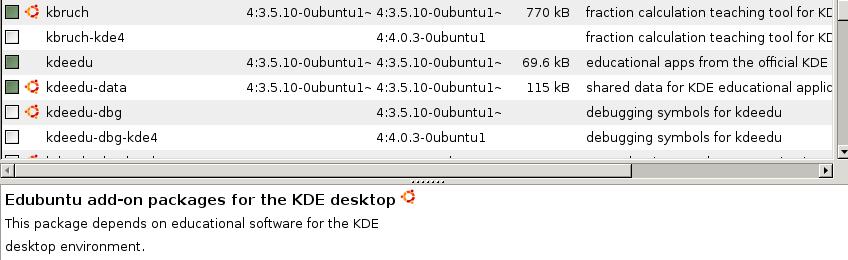
On
my basic installation of KDE in Ubuntu 8.04, the package manager is the
Adept Installer. I was very surprised to see that the kdeedu
metapackage is NOT listed. Adept is easier to use for the basics, but
because of that, it doesn't list as many options. In this case, I
expected the kdeedu package to be there, but it wasn't. The Synaptic
package manager is more complete, showing the full list of available
programs that can be installed. There is a valid complaint that an
attempt to just browse the list is confusing because it is VERY long
and shows tons of programs that are not everybody's cup of tea.
Fortunately,
the Adept installer can be used to install Synaptic. The open attitude
of Linux and the open source software keeps the Adept programmers from
hiding or ignoring their competition, Synaptic.

In fact, if you are a command-line (terminal) lover, you can use the command:
sudo apt-get install kdeedu
Links to Kgeography information:
Kgeography Handbook: http://docs.kde.org/stable/en/kdeedu/kgeography/
Adding maps (from the program's home site): http://kgeography.berlios.de/maps.php
Making a new map: arindamghosh.wordpress.com/2007/12/26/insight-into-kgeography/ (link has been corrected, sorry for those who couldn't get there before)
Footnotes:
[1]
Technically the kdeedu package is a "metapackage" because it installs
many individual programs. Often a package will only install a single
application/program and its associated background requirements (called
dependencies). Metapackages do the dependencies, but also a cluster of
related applications/programs. Open Source Geography Software for KDE and Linux
Open Source Geography Software for KDE and Linux